6) History System
- Tweet

The MBC Contact Manager Database comes with a robust History Management System that makes tracking and managing contact's past activities very easy. View screen shots below.
History System Key Features
- Completed follow-ups are posted to a contact's history with a date/user stamp.
- Insert history feature allows you to insert history from the contact file or the Follow-Up Summary List.
- View a contact's history from the from Notes/History layout or the Follow-Up Summary List.
- E-mail directly from the History Summary List a history record.
- Batch E-mail a group of history records from the History Summary List.
- Dynamic search of history records that can include criteria from the History and the Contact file.
- Batch assign history to a group of contacts (see batch processing).
- Extensive validation system to ensure the integrity of the history data.
Back to the top
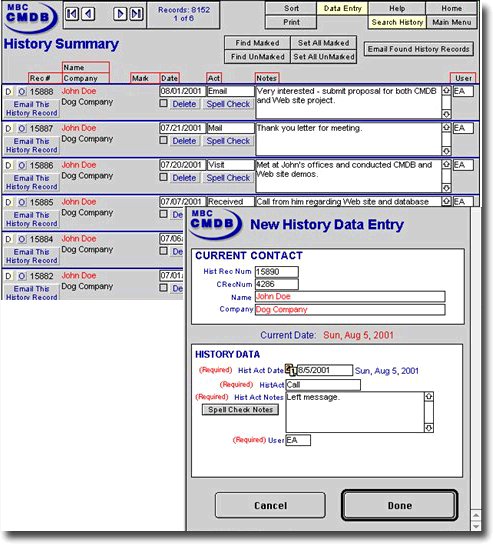
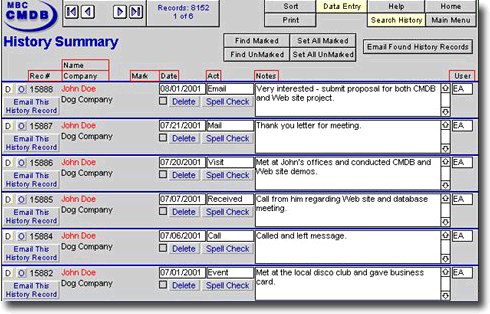
ref no:4547
Please send questions about this website to webmaster
Copyright© 1996 - 2023 MacBusiness Consulting. All rights reserved.
Terms of Use / Legal Disclaimer / Privacy Statement
Site Designed and Managed by MacBusiness Consulting
Terms of Use / Legal Disclaimer / Privacy Statement
Site Designed and Managed by MacBusiness Consulting
